It’s easy to look at every new macOS release and wonder where the upgrades actually are. Unlike iOS and iPadOS, Apple doesn’t often push for bold and visible changes on the desktop (last year’s Stage Manager was a surprising addition, but even that was brought over from iPadOS). Instead, most of the enhancements to the Mac experience are usually under the hood — don’t forget, the company completely rebuilt macOS for its new Apple Silicon chips.
So it goes with macOS Sonoma, an update that doesn’t truly make itself known until you see its new high-res video screensavers (something the Apple TV has done for years), or try to drag over a widget to your desktop. If widgets are a highlight in a new OS, you know it’s a slow year.
This isn’t a knock against Sonoma, exactly. It shouldn’t be a surprise to anyone that Apple is saving its bolder UI concepts for iPhones, iPads, and the Vision Pro. Macs are computers that don’t even have touchscreens yet! Playing it safe makes the most sense.
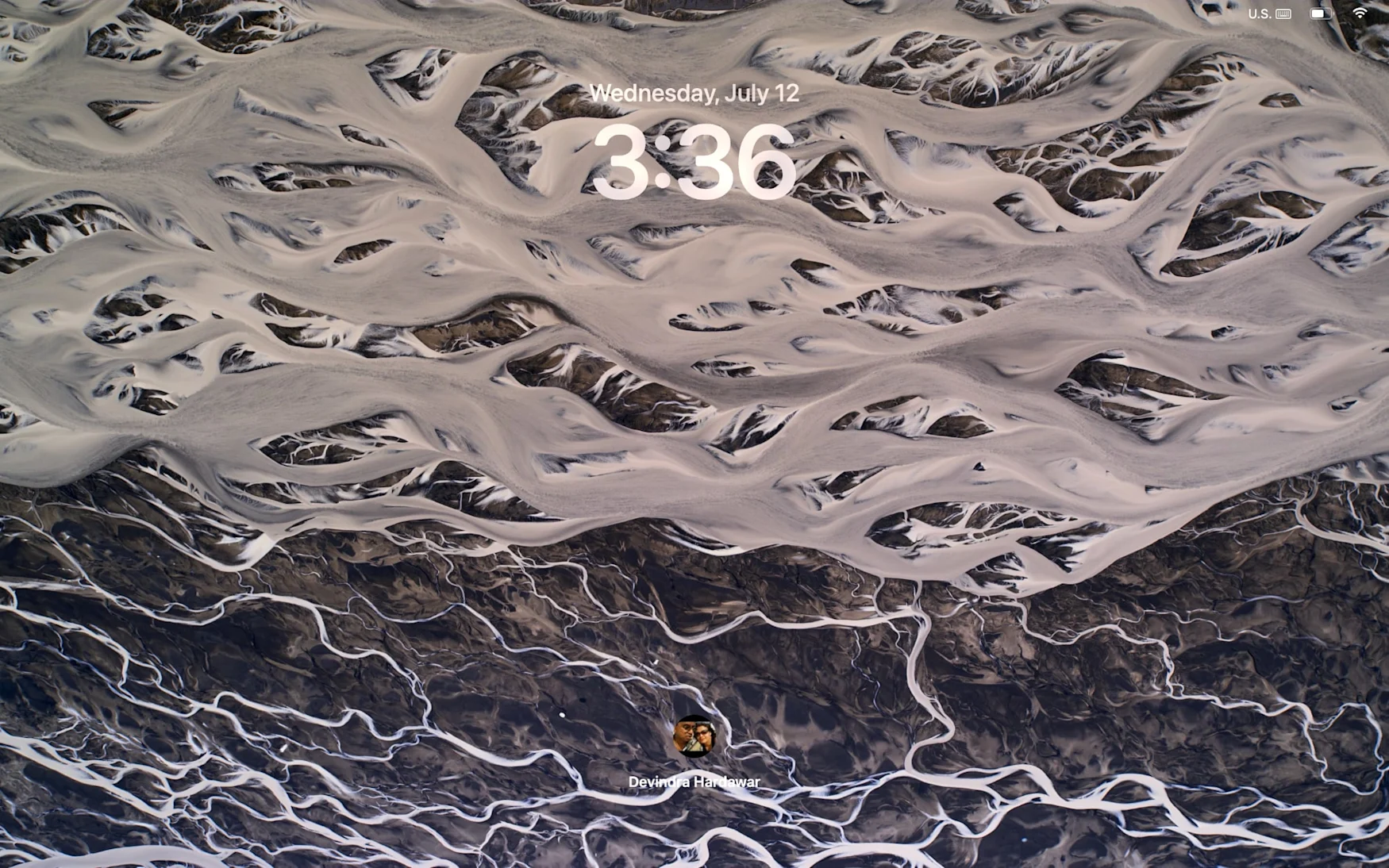
Photo by Devindra Hardawar/Engadget
So let’s talk about screensavers. While not exactly Earth shattering, Apple’s new aerial footage looks great in macOS Sonoma. It adds a dose of elegance to an already refined operating system — having footage from Hawaii or Patagonia pop up in the middle of the workday is like a mini-vacation. (Don’t judge me, I know it sounds sad.)
I also liked being able to turn aerial screensavers into wallpapers. Doing so lets them play as videos on your lock screen, but once you log in, the video slows down and smoothly settles on a static image. I’m sure that’s done to avoid motion sickness from some users, but I’m hoping Apple or some intrepid hacker unlocks the ability to let the video constantly play on your desktop. I’ll risk a bit of squeamishness for more of that slick drone footage.